python的一些小点记录
\在一行的末尾作为跨行字符串
例如:
1 | print("a \n |
此时你想按回车进行下一行输入,就会发现

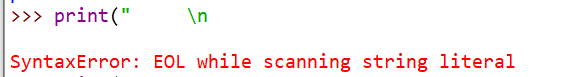
是的,不允许了。这时候就可以在\n后再加上\


但是呢,也可以利用另外一种写法—-长字符串(triple quoted)
1 | print('''a |
这也是完全允许的!
random模块
1 | x = random.getstate() //获取seed情况 |
decimal模块(十进制数)
1 | a = decimal.Decimal('0.1') |
列表的插入
.append()
允许往列表末尾插入一个元素
1 | number.append('1') |
.extend()
允许往列表末尾插入任意个元素
1 | number.extend(['竹林','我去']) |
.insert()
允许往列表任意位置插入一个元素
1 | number.insert(0,'xx') |
过滤器
filter(function or None, iterable)
filter()会自动将为Flase的元素过滤,输出方法为True的元素
第一个参数可以是一个函数也可以是一个None。
当第一个参数是一个函数时,我们可以人为定义这个函数当作一个过滤规则,例如:
1 | def odd(x): |
或者
1 | list(filter(lambda x:x%2,temp)) |
当然,还有一种类似的函数,map()。但是map不是过滤器,而且是遍历的,输出的是值。
例如:
1 | list(map(lambda x:not(x%3),range(100))) |
注:map()后面是可以接受多个序列作为参数的
将字符串转为二进制输出
1 | def encode(s): |
在字符串中插入字符
1 | a ='asdefregtreytrh' |
在字符串中删去你不要的字符
1 | a ='asdefregtreytrh' |
字典
用{:}表示字典
1 | dict1 ={} |
字典存在key和values相对应
1 | dict1{key:values} |
keys()
打印所有的key
1 | dict1 = dict1.fromkeys(range(32),'赞') |
相对应的values()
打印所有的values
items()
用元组的形式将每一个都打印出来
1 | for eachItem in dict1.items(): |
get()
利用get()方法来查找字典中的元素,如果不存在于字典中,其不会报错。
1 | print(dict1.get(32)) |
clear()
清空字典
copy()
浅拷贝
集合
用[]表示集合,注意与上面字典的区分。集合特征:唯一,无序,不能索引
frozenset() 固定集合,不允许添加删除
文件


os模块


异常捕获
1 | try: |
如果,想异常报错后,重复执行try
1 | while True: |